
WhatsApp Newsletter Software: Send Engaging Updates That Actually Get Read
Are you tired of sending email newsletters that land in spam folders or go unopened? WhatsApp newsletter software offers a direct and personal way to connect with your audience. It ensures your updates are seen and engaged with almost instantly.

Introduction
This guide explores how you can use WhatsApp newsletters to build stronger customer relationships. We will cover the benefits, essential software features, and how to get started
What is a WhatsApp newsletter?
A WhatsApp newsletter is a message that is sent to many subscribers on the platform. It is not like a personal chat; it is a communication for many people. It is used for sharing updates, promotions, or valuable content directly to a user's phone.
Why newsletters on WhatsApp outperform email
WhatsApp newsletters have a significant advantage over traditional email. The open rates on WhatsApp often exceed 90%, while email open rates typically hover around 20%. Messages are delivered instantly, making them ideal for time-sensitive information. This high visibility means your content gets noticed immediately.
Benefits of Sending Newsletters via WhatsApp
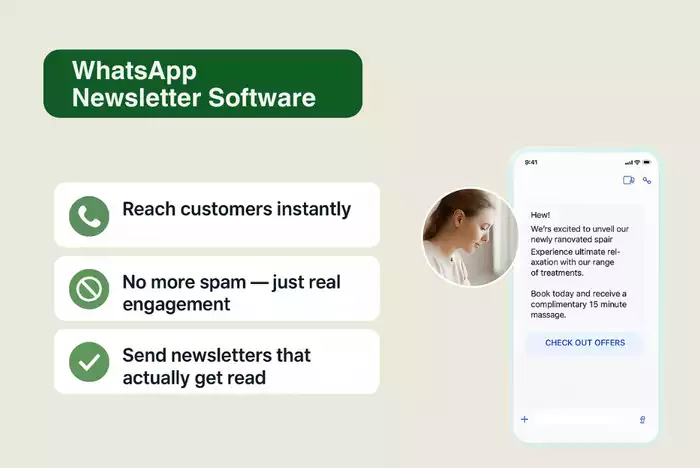
WhatsApp newsletters work great for D2C brands, communities, coaches, and content creators. They provide a direct line to your audience, which fosters a more personal connection.
90%+ open rates and faster engagement
The primary benefit of WhatsApp is its incredible open rate. Nearly every messages sent is opened, usually within minutes of receipt. This level of engagement is unmatched by any other marketing channel. You get your message in front of your audience quickly and reliably.
Personalized and interactive content delivery
You can use WhatsApp newsletter software to send newsletters with a personalized touch, using the subscriber's name or other details. You can even add actions, like a button that takes them to your website, or to reply in a specific way.
WhatsApp supports rich media like images, videos, and PDFs, to make your content stand out. In other words, you can turn a plain old message into a rich interactive experience.
Direct feedback and replies from subscribers
WhatsApp newsletters pave the way for two-way communication. Subscribers can reply directly to your messages with questions or feedback. This conversational relationship is unlike any possible with email. It allows you to build a community of loyal followers around your brand.
What is WhatsApp Newsletter Software?
This type of software is a solution that allows you to manage and send newsletters through the WhatsApp Business API. It helps simplify how you reach an audience on the platform.
The software has the tools for automation to plan campaigns, and it has the analytics to check how your newsletters are performing, with all these tools designed for the official WhatsApp API, which ensures you are compliant with Meta and that it can scale as your subscriber list grows.
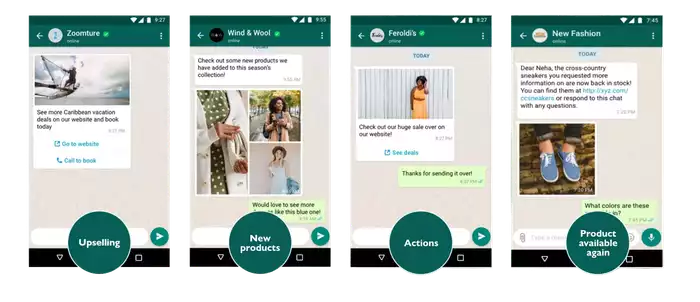
Key Features to Look for in WhatsApp Newsletter Tools
Choosing the right software is crucial for your success. Look for a platform that offers the features you need to manage your campaigns effectively.
Easy contact import and segmentation
A proper tool will make it easy for you to import your existing contacts. It will also make it easy for you to segment your audience and put them into different groups based on interests or behavior. This allows you to get more relevant, targeted content to your subscribers.
Template builder with rich media support
Your software should have an intuitive template builder. This allows you to design your messages without needing any coding skills. Look for support for rich media, including images, videos, and documents, to make your newsletters more dynamic.
Personalization and automation
Personalization is key to making your subscribers feel valued. The software should let you use variables like names or purchase history in your messages. Automation features are also important for scheduling messages and setting up automated replies.
Message preview and template approval workflow
Before you send a campaign, you need to know what it will look like. A preview feature lets you see how your message will appear on a user's device. Since WhatsApp requires message templates to be approved, a smooth workflow for submitting and managing these templates is essential.
Analytics dashboard
If you want to enhance your campaigns, then you need to know how they are performing. You are going to want a rich analytics dashboard with a lot of helpful data. Specifically, you need to keep track of read rates, click-through rates, and the number of replies you are receiving.
Best WhatsApp Newsletter Software Providers
Several providers offer solutions for sending WhatsApp newsletters. Each has its own strengths, so consider your specific needs when making a choice.
Botcake - robust enterprise-grade platform
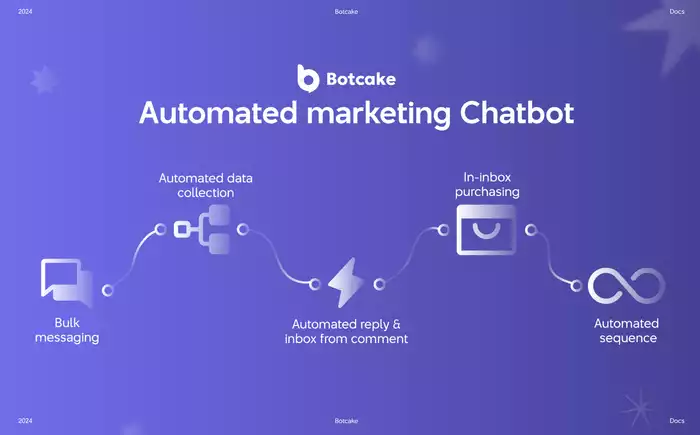
Botcake provides a solid platform with easy-to-use WhatsApp integration, offering an all-in-one solution for businesses of all sizes to manage conversations, automate campaigns, and analyze performance.
As one of the strongest BSPs for WhatsApp API integration, Botcake also lets you build your WhatsApp strategy into broader marketing plans—you can compare its standout features with other providers here.
Interakt: ecommerce-focused with smart automation
Interakt is designed with e-commerce businesses in mind. It offers smart automation features that can help you recover abandoned carts and send product updates. Its integration with e-commerce platforms makes it a strong choice for online stores.
WATI: no-code builder with strong customer support
WATI is known for its user-friendly, no-code message template builder. This makes it accessible for users without technical expertise. They also provide strong customer support to help you get started and troubleshoot any issues.
Zoko: good for sales & broadcast campaigns
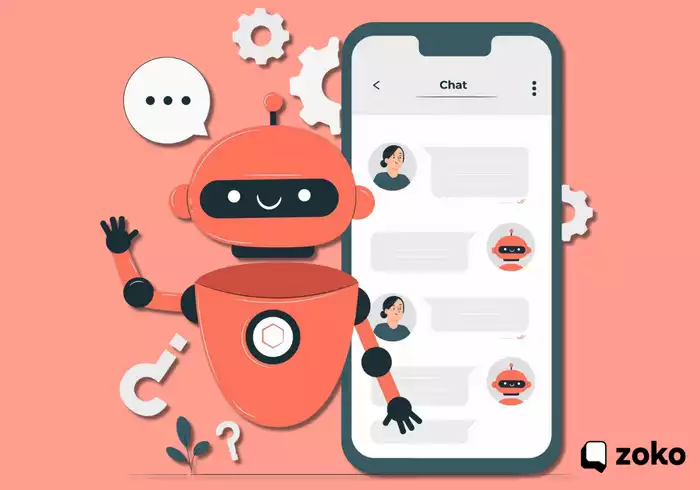
Zoko focuses on sales and broadcast campaigns. It provides tools to manage customer conversations and send promotional messages at scale. It is a solid option for teams that use WhatsApp as a primary sales channel.
Twilio: developer-friendly, powerful API access
Twilio is a more developer-focused platform. It offers powerful API access that gives you a high degree of control and flexibility. If you have a development team, Twilio can be customized to fit your exact requirements.
How to Set Up a WhatsApp Newsletter (Step-by-Step)
Launching your first newsletter campaign involves a few key steps. Following this process will ensure you are compliant and set up for success.
Step 1: Get WhatsApp Business API access via a provider
First, you need to gain access to the WhatsApp Business API. You cannot do this directly through WhatsApp. You must go through an official provider, like one of the companies mentioned above. They will guide you through the application and approval process
Step 2: Build an opt-in list (compliant with Meta policy)
You must get explicit permission from users before you can send them newsletters. This is a strict requirement from Meta. You can collect WhatsApp opt-ins through your website, social media, or other channels. Make sure it is clear to users what they are signing up for.
Step 3: Design your message templates and get approval
All promotion messages sent via the API must use pre-approved templates. You will need to design your templates in your software provider's dashboard and submit them to WhatsApp for review. This process usually takes a short amount of time.
Step 4: Segment your audience and schedule the newsletter
Once your templates are approved, you can prepare your campaign. Use your tools to segment your audience into meaningful groups. Then, send your newsletter when your audience is most likely to be engaged.
Step 5: Analyze performance and improve future campaigns
Once your newsletter is sent, it is time to look at the results. Use your analytics dashboard to examine opens, clicks, and replies. Use this information to see what is working and improve the strategy for the next campaign.
Use Cases for WhatsApp Newsletters
WhatsApp newsletters are versatile and can be used for many different purposes. They are effective for any communication where you want to be sure people see your message.
Weekly product updates and announcements
You can keep your customer informed about new products, features, or company news. A weekly update can keep your brand top of mind and drive interest in your latest offerings.
Exclusive subscriber-only offers and coupon codes
Reward your loyal subscribers with exclusive deals and discounts. This makes them feel valued and encourages them to stay on your list. It is a great way to drive sales.
Blog/article digests and podcast notifications
If you are a content creator, you can use newsletters to notify your audience about new blog posts, articles, or podcast episodes. This drives traffic to your content and helps you build loyal fans.
Community updates for schools, NGOs, or clubs
Organizations can use WhatsApp to send important updates to their members. This is useful for schools, non-profits, or local clubs that need to share information quickly and reliably.
Monthly performance reports or leadership messages
Businesses can use newsletters for internal communications. You can send monthly reports to your team or share messages from leadership to keep everyone aligned and informed.
Performance Tracking and Optimization
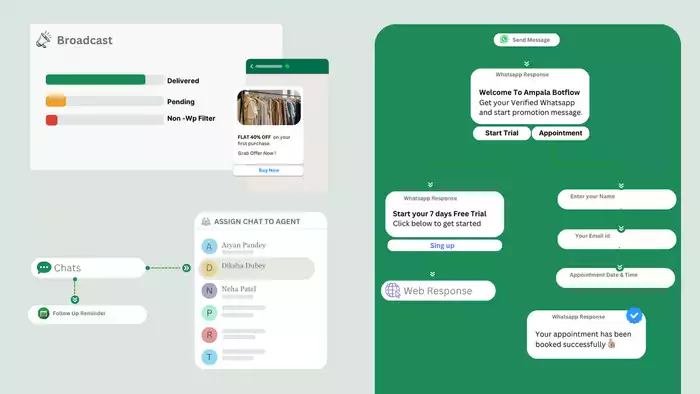
Tracking your performance is essential for improving your results over time. Focus on the right metrics and use testing to optimize your approach.
Key metrics: open rate, response rate, link clicks, unsubscribes
Pay attention to a few key metrics. The open rate tells you how many people are seeing your message. The response rate shows how many are engaging with it. Link clicks measure how much traffic you are driving, and the unsubscribe rate indicates your content's relevance
Using UTM tags to track traffic in Google Analytics
If you include links in your newsletters, use UTM tags. These are small snippets of code added to your URLs. They allow you to track how much traffic is coming from your WhatsApp campaigns in Google Analytics.
A/B testing templates for better engagement
To find out what resonates with the audience, run AB tests. Create two different versions of a message template and send them to different segments of your list. Also, compare the results to see which one performs better and use that knowledge to improve future campaigns.
Conclusion
WhatsApp newsletter software offers a powerful way to connect with your audience. They provide a direct, personal, and highly effective communication channel that cuts through the noise. A solution like Botcake can provide the tool and support to help you launch your first campaign with confidence and achieve your goal.











